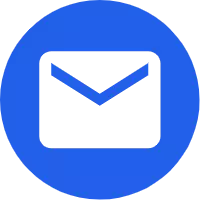English
English Español
Español  Português
Português  русский
русский  Français
Français  日本語
日本語  Deutsch
Deutsch  tiếng Việt
tiếng Việt  Italiano
Italiano  Nederlands
Nederlands  ภาษาไทย
ภาษาไทย  Polski
Polski  한국어
한국어  Svenska
Svenska  magyar
magyar  Malay
Malay  বাংলা ভাষার
বাংলা ভাষার  Dansk
Dansk  Suomi
Suomi  हिन्दी
हिन्दी  Pilipino
Pilipino  Türkçe
Türkçe  Gaeilge
Gaeilge  العربية
العربية  Indonesia
Indonesia  Norsk
Norsk  تمل
تمل  český
český  ελληνικά
ελληνικά  український
український  Javanese
Javanese  فارسی
فارسی  தமிழ்
தமிழ்  తెలుగు
తెలుగు  नेपाली
नेपाली  Burmese
Burmese  български
български  ລາວ
ລາວ  Latine
Latine  Қазақша
Қазақша  Euskal
Euskal  Azərbaycan
Azərbaycan  Slovenský jazyk
Slovenský jazyk  Македонски
Македонски  Lietuvos
Lietuvos  Eesti Keel
Eesti Keel  Română
Română  Slovenski
Slovenski  मराठी
मराठी  Srpski језик
Srpski језик
Round Trailer Hitch Lock
Send Inquiry
China Round Trailer Hitch Lock Manufacturer and Supplier
YOUHENG is one of the famous Round Trailer Hitch Lock manufacturers and suppliers in China. We focus on the production and development of Round Trailer Hitch Lock for over the years. With rich experience and professional technology, YOUHENG has its own brand in China and has achieved good response. Our products are convenient and practical. The Round Trailer Hitch Lock can be used for trailer, locking doors, windows, bags, trunk, cabinet, bicycles, etc.YOUHENG Round Trailer Hitch Lock Parameter (Specification)
|
Item |
YH1808 |
|
Material: |
Zinc alloy |
|
Size |
70mm |
|
Packing |
White Box |
|
MOQ |
1 000 sets |
|
Color |
Red,Black,Silver,Golden |
|
Structure Function |
Trailer |
YOUHENG Round Trailer Hitch Lock Feature And Application
How to set 4-Dial Combination Disc Padlock With Shielded Hardened Steel Shackle 70mm Combination Code
Turn Dials to opening combination(Factory default is 0-0-0-0).
Slide black lever underneath combination right to left to open the shackle.
On the back of Lock, use a screwdriver to turn change screw counter-clockwise 90 degrees to a horizontal position.
The lock is now in reset mode. Turn dials to the desired combination.
Double-check dials that they are at the desired combination.
Turn reset screw clockwise 90 degrees bank to the original vertical position.
The lock is set to a new combination now. Please write down the new password so you can remember your passwords.
Important Note: You are not able to lock padlock until you finish the step.
Material: Steel Alloy
Number of Digits: 4 Digit
Possible Combinations: 10,000
Combination lock: No key to loose
Size: Approx. 7 x 2cm/2.76 x 0.79'
YOUHENG Round Trailer Hitch Lock Details
1. Steel body with hardened steel shackle.2. High security, 4-digit password with 10,000 combinations, effortlessly resettable.
3. It can be used for locking doors, windows, bags, trunk, cabinet, bicycles, etc.
4. Weatherproof, outdoor use even in bad weather conditions.
Package Included:
1 x Padloc