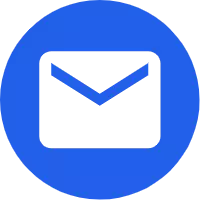English
English Español
Español  Português
Português  русский
русский  Français
Français  日本語
日本語  Deutsch
Deutsch  tiếng Việt
tiếng Việt  Italiano
Italiano  Nederlands
Nederlands  ภาษาไทย
ภาษาไทย  Polski
Polski  한국어
한국어  Svenska
Svenska  magyar
magyar  Malay
Malay  বাংলা ভাষার
বাংলা ভাষার  Dansk
Dansk  Suomi
Suomi  हिन्दी
हिन्दी  Pilipino
Pilipino  Türkçe
Türkçe  Gaeilge
Gaeilge  العربية
العربية  Indonesia
Indonesia  Norsk
Norsk  تمل
تمل  český
český  ελληνικά
ελληνικά  український
український  Javanese
Javanese  فارسی
فارسی  தமிழ்
தமிழ்  తెలుగు
తెలుగు  नेपाली
नेपाली  Burmese
Burmese  български
български  ລາວ
ລາວ  Latine
Latine  Қазақша
Қазақша  Euskal
Euskal  Azərbaycan
Azərbaycan  Slovenský jazyk
Slovenský jazyk  Македонски
Македонски  Lietuvos
Lietuvos  Eesti Keel
Eesti Keel  Română
Română  Slovenski
Slovenski  मराठी
मराठी  Srpski језик
Srpski језик
Laptop Combination Lock
Send Inquiry
The Laptop Combination Lock protect your notebook against theft! The cable lock secures your valuable notebook and serves as a physical deterrent. Attach the steel cable to a solid object and stick the lock in the notebook – that's all there is to do! Length 1.8 m approx.
Product Parameter (Specification)
|
Item |
YH1961 |
|
Material: |
Steel+Zinc alloy+PVC |
|
Size |
|
|
Packing |
Opp bag |
|
MOQ |
1 000 sets |
|
Structure Function |
Laptop |
Product Feature And Application
Lock
1 Wrap the cable around the foot of the table and pass it through the combination lock.
2 Insert the combination lock into the computer.
3 Turn the combination lock 90° to the left or right.
4 Change the four-digit password.
5 The password lock is set.
Unlock
1 Wrap the cable around the foot of the table and pass it through the combination lock.
2 Insert the combination lock into the computer.
3 Turn the combination lock 90° to the left or right.
4 Change the four-digit password. 5 The password lock is set.
Set the password
1 Adjust the combination lock to the factory setting [0000], press and turn the lock head to the right.
2 Flip the lock disk and set the password.
3 Rotate the lock head to the left.
Product Details
Cable length: 1.8M
Type: Combination
Material: Zinc Alloy
Steel cable diameter: 4mm/0.16in
Steel cable length: 2m/6.6ft